Dotcom-Tools vs Pingdom Comparison in 2024
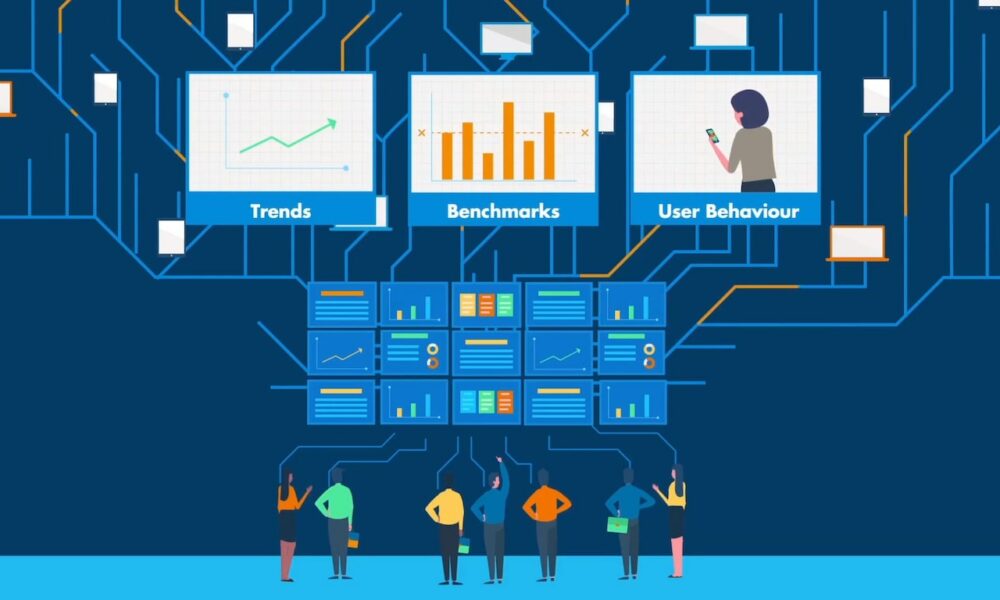
In the digital age, website speed is a critical factor influencing user experience, search engine ranking, and overall business success. As websites become more complex with high-resolution images, multimedia content, and dynamic elements, ensuring optimal loading times is increasingly challenging yet essential. Two popular tools for measuring website performance are Dotcom-Tools Website Speed Test and Pingdom Speed Test. This article provides an in-depth comparison of these tools, examining their features, methodologies, accuracy, user interfaces, and more.
The Importance of Website Speed
Before diving into the specifics of Dotcom-Tools and Pingdom, it’s crucial to understand why website speed matters. Numerous studies have shown that slow-loading websites lead to higher bounce rates, lower conversion rates, and decreased user satisfaction. According to Google, as page load time goes from 1s to 3s, the probability of bounce increases by 32%. For e-commerce sites, a delay of even one second can mean lost revenue.
Overview of Dotcom-Tools Website Speed Test
Dotcom-Tools is a comprehensive suite of website performance monitoring tools. Their Web Page Performance Test provides a detailed analysis of page load performance from multiple locations worldwide. Key features include:
- Global Testing Locations: Tests can be performed from over 20 locations, providing insights into how your website performs in different regions.
- Detailed Metrics: Provides a breakdown of load times for various elements (e.g., HTML, CSS, JavaScript, images).
- Waterfall Charts: Visual representation of how each element of a page loads.
- Mobile Testing: Ability to simulate different mobile devices and network conditions.
- Third-Party Content Analysis: Identifies third-party resources that may impact load times.
Overview of Pingdom Speed Test
Pingdom, now part of SolarWinds, is a widely-used website performance monitoring tool. The Pingdom Speed Test is known for its user-friendly interface and comprehensive metrics. Key features include:
- Global Testing Locations: Tests from several global locations to analyze regional performance.
- Performance Grades: Provides a grade based on performance, with suggestions for improvement.
- Detailed Metrics: Breakdown of load times, including DNS, connect, and wait times.
- Waterfall Charts: Detailed view of how each element on the page loads.
- Historical Data: Track performance over time with historical data comparisons.
Methodologies and Accuracy
Dotcom-Tools
Dotcom-Tools conducts tests by simulating real user interactions from various global locations. The tool uses real browsers to load the website, which ensures that the test results closely mirror real-world performance. The ability to simulate different network conditions (e.g., 3G, 4G) and devices adds to the accuracy of the tests.
Pingdom
Pingdom also uses real browsers for testing, but it is known for its ease of use and quick results. It provides a performance grade based on Google’s PageSpeed Insights rules, which can help users quickly identify areas for improvement. However, Pingdom’s tests might not cover as many global locations as Dotcom-Tools, potentially impacting the accuracy of tests for websites with a significant international audience.
User Interface and Experience
Dotcom-Tools
The Dotcom-Tools interface is designed for detailed analysis, providing in-depth reports that might be more suited for advanced users or developers. The waterfall charts and detailed element load times are invaluable for diagnosing specific performance issues. However, the depth of information can be overwhelming for beginners.
Pingdom
Pingdom’s interface is clean and user-friendly, making it accessible for users of all skill levels. The performance grade and suggestions are straightforward and easy to understand, even for those without a technical background. The historical data tracking is also a useful feature for monitoring performance over time.
Features Comparison
Global Testing Locations
- Dotcom-Tools: Over 20 locations worldwide, including North America, Europe, Asia, and Australia.
- Pingdom: Several locations, but slightly fewer than Dotcom-Tools, potentially affecting international performance analysis.
Detailed Metrics
- Dotcom-Tools: Extensive breakdown of load times for different elements, network conditions, and devices.
- Pingdom: Detailed breakdown of load times with an emphasis on user-friendly performance grades and suggestions.
Waterfall Charts
- Dotcom-Tools: Detailed and customizable, showing load times for each element on the page.
- Pingdom: Clear and easy-to-read waterfall charts, but slightly less detailed than Dotcom-Tools.
Mobile Testing
- Dotcom-Tools: Comprehensive mobile device simulation and network conditions.
- Pingdom: Limited mobile testing capabilities compared to Dotcom-Tools.
Historical Data
- Dotcom-Tools: Focuses on real-time data but offers some historical insights.
- Pingdom: Robust historical data tracking and performance comparisons over time.
Use Cases and Suitability
Dotcom-Tools is ideal for developers and technical users who need detailed insights into website performance. Its extensive metrics and global testing capabilities make it suitable for large websites with international audiences. The ability to simulate different devices and network conditions is also valuable for mobile optimization.
Pingdom
Pingdom is more suited for small to medium-sized businesses, marketers, and non-technical users who need quick, actionable insights. The user-friendly interface and performance grades make it easy to identify and address performance issues. Pingdom’s historical data tracking is also useful for ongoing performance monitoring.
Pros and Cons Dotcom-Tools
Pros:
- Extensive global testing locations.
- Detailed metrics and waterfall charts.
- Comprehensive mobile and network condition simulation.
- In-depth analysis suitable for technical users.
Cons:
- Interface can be overwhelming for beginners.
- Slightly more expensive than Pingdom for premium features.
Pingdom
Pros:
- User-friendly interface.
- Quick and actionable performance grades.
- Robust historical data tracking.
- Cost-effective for small to medium-sized businesses.
Cons:
- Fewer global testing locations.
- Less detailed metrics compared to Dotcom-Tools.
- Limited mobile testing capabilities.
Real-World Performance
To provide a real-world comparison, let’s conduct speed tests on a sample website using both Dotcom-Tools and Pingdom. We’ll analyze the results to highlight the differences in data provided by each tool.
Test Website: Example.com
Dotcom-Tools Results:
- Load Time (Global Average): 3.2 seconds
- Performance Grade: 85/100
- Total Page Size: 1.5 MB
- Requests: 54
- Detailed Metrics: HTML – 1s, CSS – 0.5s, JavaScript – 0.8s, Images – 0.9s
- Waterfall Chart: Detailed view showing element-by-element load times.
- Mobile Simulation: 4.5 seconds on 3G, 3.2 seconds on 4G.
Pingdom Results:
- Load Time (Global Average): 3.5 seconds
- Performance Grade: 78/100
- Total Page Size: 1.5 MB
- Requests: 54
- Detailed Metrics: DNS – 0.2s, Connect – 0.3s, Wait – 1s, Receive – 2s
- Waterfall Chart: Clear view showing load times for different resources.
- Mobile Simulation: Limited data.
Recommendations for Website Optimization
Based on the insights from both tools, here are some general recommendations for optimizing website speed:
- Optimize Images: Compress and resize images to reduce load times.
- Minimize HTTP Requests: Combine files and use CSS sprites to minimize requests.
- Leverage Browser Caching: Enable caching to reduce load times for returning visitors.
- Use a Content Delivery Network (CDN): Distribute content across global servers to improve load times for international users.
- Minify CSS, JavaScript, and HTML: Remove unnecessary characters and whitespace to reduce file sizes.
- Optimize Server Response Time: Ensure your server is configured for optimal performance and consider upgrading if necessary.
- Enable Compression: Use gzip or Brotli to compress files and reduce transfer sizes.
Conclusion
Both Dotcom-Tools Website Speed Test and Pingdom Speed Test offer valuable insights into website performance, each with its strengths and weaknesses. Dotcom-Tools is ideal for technical users and developers seeking in-depth analysis and global testing capabilities. In contrast, Pingdom is better suited for small to medium-sized businesses and non-technical users who need quick, actionable insights. Dotcom Tools is the better option to test website speed because if offer multiple location to test website speed and Dotcom tools offer other tool for free also like Ping Test.
Choosing the right tool depends on your specific needs and technical expertise. For comprehensive testing and detailed analysis, Dotcom-Tools is the better choice. For ease of use and ongoing performance monitoring, Pingdom is a strong contender. Ultimately, both tools can help you achieve the critical goal of optimizing your website speed, ensuring a better user experience, and improving your business outcomes.





